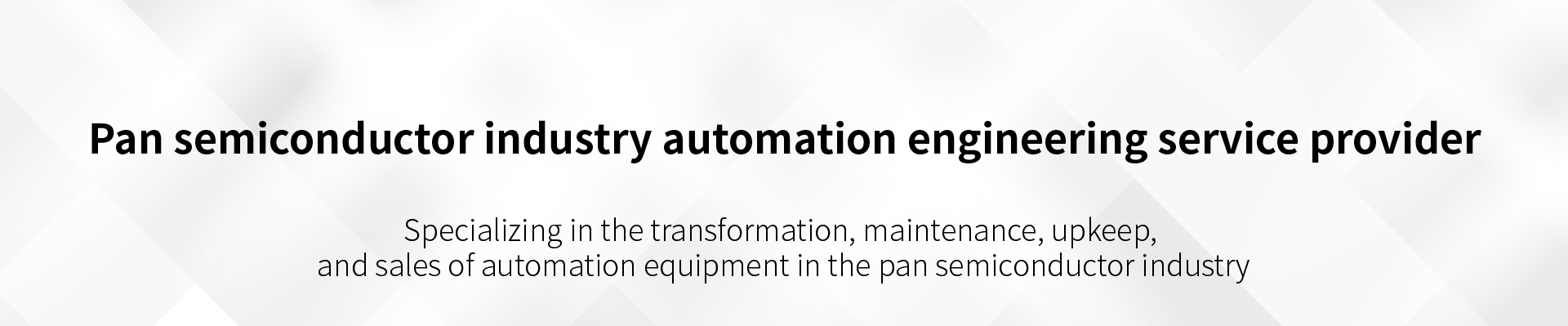What will happen if the origin is exceeded during the debugging of KUKA robot
What will happen if the origin is exceeded during the debugging of KUKA robot
Abnormal content
Due to power failure, the coordinates of the robot before power OFF and after power ON are above the allowable range. (please refer to 3.2 "setting of the second origin" in YASNAC XRC operating instructions for details.) the error can be cleared by confirming the position, if there is no abnormality in the current position data of the robot.
Position confirmation operation order
1. Switch the working state of the device to MANUAL in the MAIN screen
2. Switch the ROBOT to the teaching mode. In the ROBOT selection of MAIN screen, select TEACH, and select on the ROBOT control handle
Press the SERVO On REDAY (green button) button On the robot electrical box to confirm that the button indicator is in flashing state
4. Select the PULSE with the 2nd origin and the PULSE with CURRENT in the display of the robot's operating handle and press the moving cursor on the main page of the robot's control handle, and confirm the DIFFERENCE.
5. Operate the robot to the origin 2, which is set at the standby position of LOADER. Operate the robot to the standby position of LOADER by the robot control handle. Confirm in the robot control handle that the PULSE is consistent with the origin 2 position so far,
6. Confirm the position after entering the control handle of the robot, press the mobile robot to the standby position of LOADER. Verify that the values for each axis in the DIFFERENCE project are 0 PULSE. Press and move the cursor to the DATA menu option, and select location confirmation.
7. Switch the robot operation mode to REMOTE press on the robot control handle
Cancel the TEACH mode and make the indicator OFF.
Switch the working mode of the robot to REMOT mode in the touch screen.
Electrician's formula (17)
Relationship between impedance, reactance, inductive reactance and capacitive reactance:
Inductance resistance is called inductive reactance, capacitance resistance is called capacitive reactance,
Inductance, capacitor series, inductive reactance, capacitive reactance,
Resistance, inductance and capacitance in series, resistance and reactance combined impedance,
Each of them is on one side, and the hooks, strands, and strings are arranged in sequence.
The Pythagorean theorem can be used.
Electrician's formula (18)
Calculation of capacitor series parallel connection:
The series value of capacitance decreases, the plate spacing increases,
We're going to take the reciprocal of the Spaces and sum them up, and we're going to take the reciprocal of the total capacity.
The parallel capacitance value increases, the corresponding plate surface increases,
And then the capacity is easy to figure out, and you add up the values.
Remember the resistance series parallel, capacitance calculation is the opposite,
Series resistors and parallel resistors.
Note: when two or more capacitors are connected in series, it is equivalent to the insulation distance lengthening, because only the two most on both sides of the plate function, and because the capacitance and the distance are inversely proportional, the distance increases, the capacitance decreases; When two or more capacitors are connected in parallel, the area of the electrode plate increases.
5. Contents without additional items;
1. Select the ARCOF command in the command area (input buffer line shows ARCOF command);
2. Press [select] button (to display detailed editing screen);
3. Select AEF#() or AC=*** (display selection dialog);
4. Choose? Don't use? ;
5. Press enter (input buffer line to display the setting);
6. Press the [enter] key (the set content is input into the program);
7. If you do not want to log in the Settings, press [clear] to return to the screen of program contents;
8. Confirm the action (check the operation); Run a simulation experiment on the set program track. In the reproduction mode, call out? Check run? One line for track confirmation;
9. Press [area] in the reproduction screen of the program;
10. Select the utility toolbar;
11. Select the special operation user set (display the special operation screen);
12. Choice? Inspection operation? (each press [select] key valid, invalid, alternate exchange;
13. Choice? Effective? The words;
14. Turn on the [servo power] button;
15. Move the cursor to program point 1 and press "START" to check by the robot;
16. Fine tuning of welding conditions;
Fine-tuning of welding conditions;
1. Carry out welding utilization procedures that have been adjusted;
2. Fine-tune the welding conditions from the appearance of the welding seam (adjust the welding current and voltage according to the formation of the welding seam);
Vii. Production;
1. Set the operation mode at? Reproduce? Mode;
2. Select a line of submenu [program] from the main menu and open it;
3. Move the cursor to the program to be selected for welding;
4. Check and run the program track;
5. When finished, move the cursor to? 0001? On, operation mode set to? Reproduction mode? Press? START? Weld.
Source: guangke intelligent reprint source