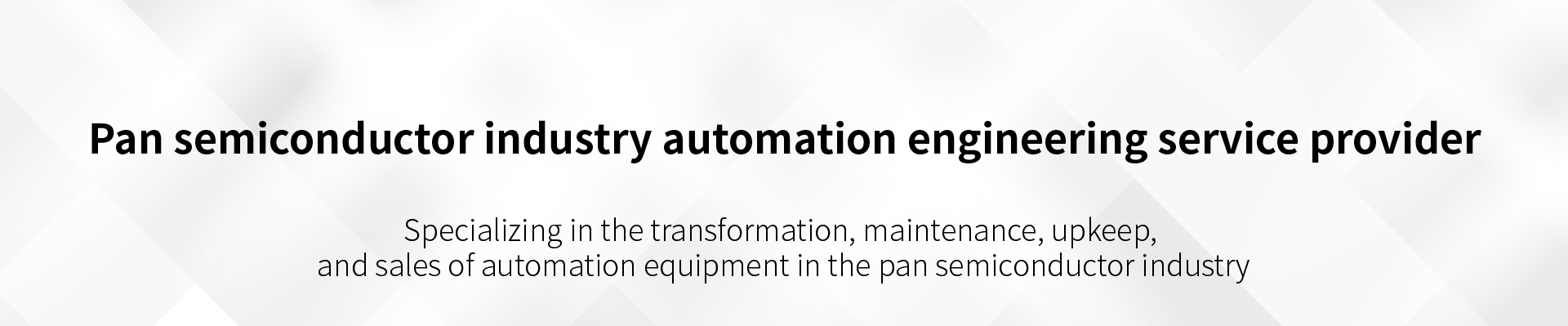KUKA external shaft (standard) configuration
KUKA external shaft (standard) configuration
STEP1.
Change the computer to the same IP segment as the robot, connect the network cable robot to the computer, and open the Workvisual software (WV below).
STEP2.
Take a picture of the motor model of the external shaft. Find the art-nr number of the motor in the figure below, corresponding to KUKA_Motor_dat_KR_C4_en kukavan parts:
Find motor model:
For example, the second digit of the order number of the motor in the figure below is 121216. According to the KUKA file, the motor model is MX_110_130_40_S0
STEP3.
Add external axis. When KUKA robot has two external axis systems, in principle, add the external system of linear guide first, and then the external system of rotation axis. The following example is the external axis of linear guide rail.
Right-click the geometric view item to add Mx_110_130_40_S0
Get KR60HA_3 down to the FLANGE BASE, Mx_110_130_40_S0
Click on the lower right corner to add Mx_110_130_40_S0
Save -- set parameters -- save -- compile
STEP4.
Parameters mainly limited bit, motor steering, shaft type, deceleration ratio and other parameters
If coupling is required, coordinate transformation values must be input, and the values are derived from actual measurements
The change in the rotary axis configuration is the same, except that you don't need to drag KR60HA_3 to FLANGE BASE in Mx_110_130_40_S0 after adding the change axis: file/directory management, move all the files to the right.
"Incorrect sum of check of security configuration" prompt appears in the instructor, which can be eliminated after executing the security configuration.
Source: guangke intelligent reprint source