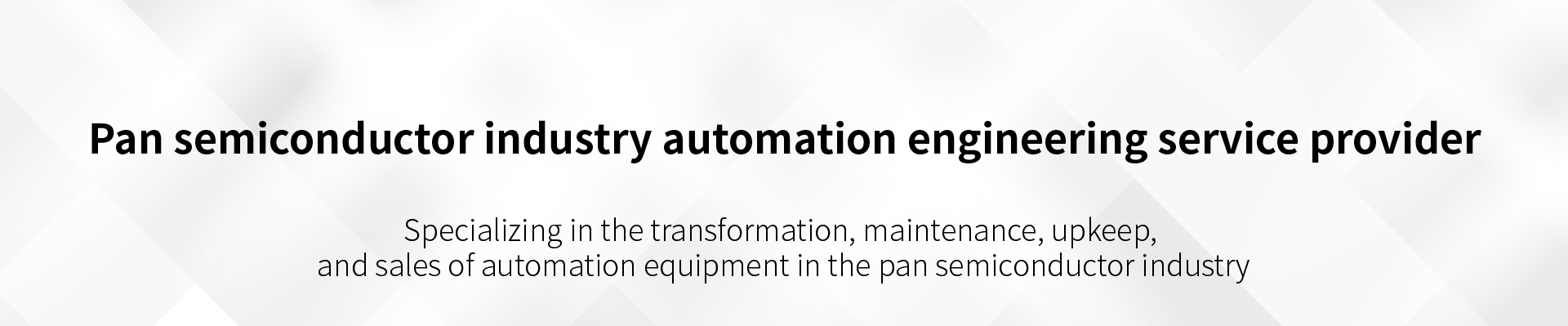KUKA full spot welding configuration
KUKA full spot welding configuration
Welding is currently the most applied robot field, the whole vehicle factory, automobile parts factory, look around is welding robot, today to bring you is KUKA C4 spot welding configuration.
1. Install the workvisual software, which comes with the software robot and will be available in the CD in the control cabinet.
2. Open the TCP/IP protocol of the computer and write the IP address.
2. Open the TCP/IP protocol of the computer and write the IP address.
4. After opening, the robot starts and completes at the same time.
5. Activate files.
6. Open configurekinematic relations.
7. Connect.
8. Select the file as shown below.
9.9. Open the servogun Tc editor.
10. Open and select 2 as shown below.
11.11. Select machine parameter configuration.
13. Add motor and servo files.
14. Generate the code and download it to the robot.
KUKA robot maintenance
Source: guangke intelligent reprint source