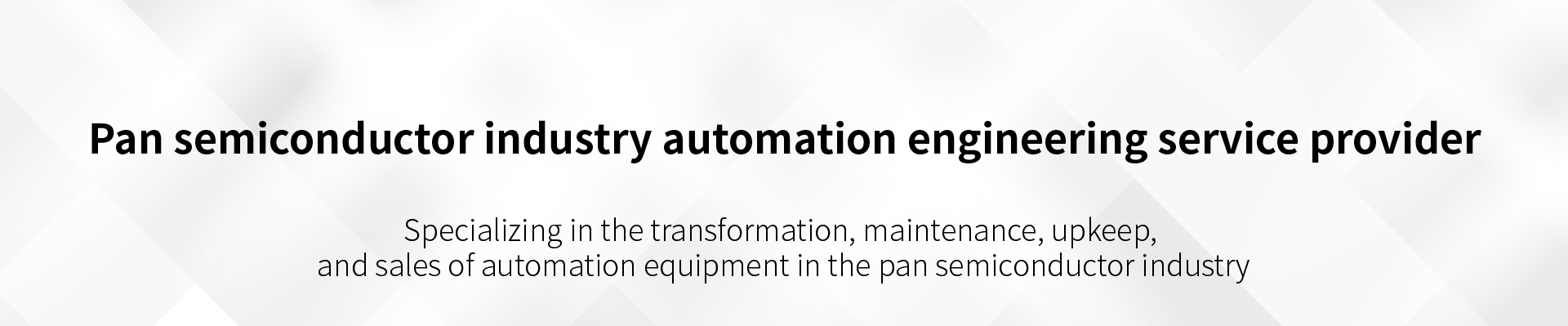Programming of simple switching function of industrial robot
Programming of simple switching function of industrial robot
One, simple switch function
1. Digital signals can be transmitted to peripherals by switching function. To do this, use the output end number previously assigned to the interface.
2. The signal is set to static, that is, it exists until another value is given to the output end. The switching function is implemented in the program through online forms:
Note: it is important to note when using item CONT that the signal is set in preloading!
Second, pulse switching function
1. As with the simple switching function, the value of the output also changes. However, during the pulse, the signal cancels again after the defined time has passed.
2. Programming also USES an online form in which a certain length of time is set for the pulse.
Three, the impact of CONT when switching functions
1. If item CONT is removed from the OUT online table, a pre-stop must be performed during the switching process, followed by a precise pause at the point before the switching instruction. After assigning a value to the output, continue the motion.
LIN P1 Vel= 0.2m /s CPDAT1
LIN P2 CONT Vel= 0.2m /s CPDAT2
LIN P3 CONT Vel= 0.2m /s CPDAT3
OUT of 5 'rob_ready State = TRUE
LIN P4 Vel= 0.2m /s CPDAT4
The function of insert entry CONT is that the precursor is not paused (does not trigger the precursor to stop). Therefore, the motion can approach the trajectory before switching instructions. Signals are sent during preloading.
LIN P1 Vel= 0.2m /s CPDAT1
LIN P2 CONT Vel= 0.2m /s CPDAT2
LIN P3 CONT Vel= 0.2m /s CPDAT3
OUT 5 'rob_ready' State=TRUE CONT
LIN P4 Vel= 0.2m /s CPDAT4
Note: the standard value of the precursor takes up three lines. But preloading changes, which means you have to take into account that the switching point does not stay the same!
4. Operation steps
1. Place the cursor on the line following the logical instruction.
2. Select the menu sequence instruction > logic > OUT > OUT or PULSE.
3. Set parameters in online forms.
4. Store instructions with the instruction OK.
Source: guangke intelligent reprint source