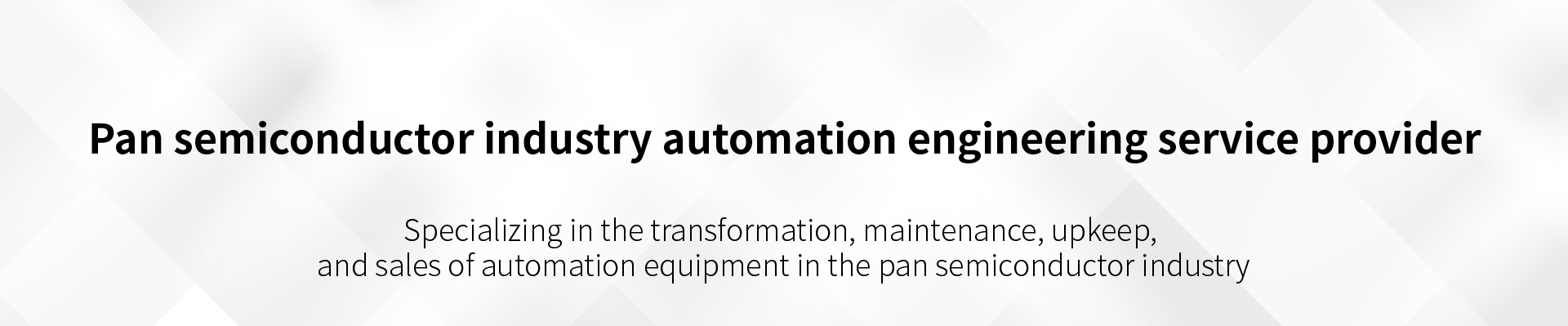Daily safety inspection of robot point inspection and maintenance
Daily safety inspection of robot point inspection and maintenance
The normal safety mechanism of equipment is the premise to ensure personal safety, and the inspection of the safety mechanism should be included in the scope of daily spot inspection. The safe use of the robot should follow the following principles: do not arbitrarily short connection, do not arbitrarily transform, do not arbitrarily dismantle, and do not arbitrarily operate the standard. Specific inspection items are as follows:
1. Check the emergency stop button of robot, including emergency stop switch of control cabinet and handheld operation box.
Check: press the "emergency stop" button on the control cabinet to confirm whether the screen displays "srvo-001 Operator panel e-stop" self-diagnostic information; Press MENU -- select 4 ALARM to display the ALARM screen.
After pulling out the "emergency stop" button, press the RESET button to confirm whether the emergency stop alarm information on the screen disappears.
Press the "emergency stop" button on the handheld operation box to confirm whether the screen displays the self-diagnostic information of "srvo-002 Teach pendant e-stop"; Press MENU -- select 4 ALARM to display the ALARM screen.
After pulling out the "emergency stop" button, press the RESET button to confirm whether the emergency stop alarm information on the screen disappears.
2. Check safety door and door switch.
Inspection method: the robot is in the stop state, the control cabinet mode switch is in the AUTO position, and the robot does not display any alarm information.
Open the security door and confirm whether the screen shows "srvo-004 Fence open" self-diagnosis information; Press MENU -- select 4 ALARM to display the ALARM screen. After closing the safety door, press the system reset button to confirm whether the alarm information of door switch on the screen disappears.
3. Check external emergency stop switch.
Check method: when the robot is in the stop state and does not display any alarm information, press the external emergency stop button; Confirm whether the screen shows "srvo-007 External e-stop" self-diagnostic information; Press MENU -- select 4 ALARM to display the ALARM screen.
After pulling out the "emergency stop" button, press the RESET button to confirm whether the emergency stop alarm information on the screen disappears.
Note: the safety signals of r-30ib series controllers are all double-chain specifications. The safety doors and external emergency stop signals of r-3ib MATE, r-30ia MATE, r-30ib, r-30ib MATE control cabinets are connected to the e-stop BOARD in the robot controller, and the safety doors and external emergency stop signals of r-j3ib and r-30ia (r-j3ic) control cabinets are connected to the PANEL BOARD (switchboard) in the robot control.
Source: guangke intelligent reprint source