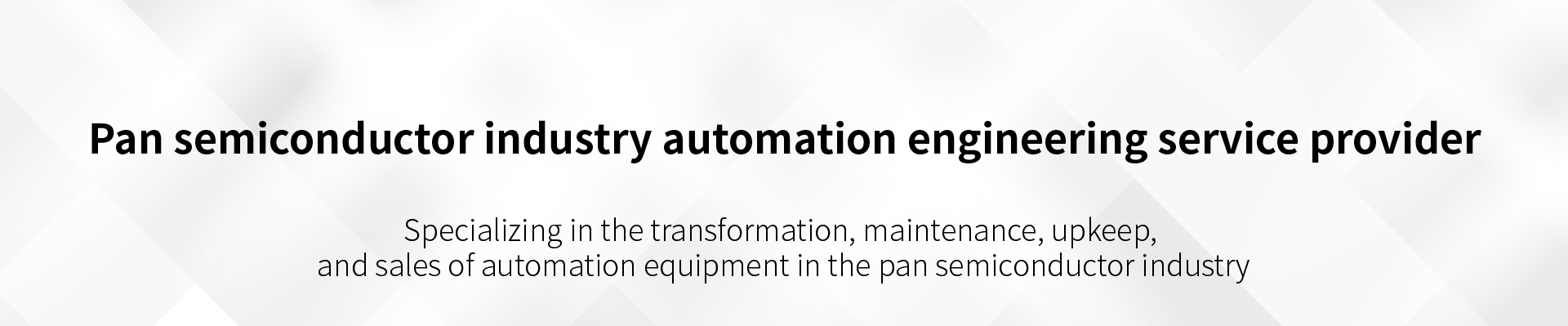Kuka robot maintenance external automatic operation mode configuration and external automatic operation
Kuka robot maintenance external automatic operation mode configuration and external automatic operation
1. The robot process can be controlled by a superior controller (such as a PLC) through the external automatic operation interface
2. The superior control system sends relevant signals of robot process (such as operation permit, fault confirmation, program start, etc.) to the robot control system through the external automatic operation interface. The robot control system sends information about operating and fault states to the superior control system.
In order to be able to use the external auth interface, the following configuration is required:
1. Configure cell. SRC program
2. Configure the input/output side of the external automatic operation interface
Input side (from the perspective of robot controller)
PGNO_TYPE - type of program number
This variable determines the format in which to read the program number transmitted by the superior control system.
It is illustrated in the following table:
Note: PGNO_REQ, PGNO_PARITY, and
The PGNO_VALID value is analyzed and therefore meaningless.
PGNO_LENGTH - program number length
This variable determines the bitwidth of the program number transmitted by the superior control system. Range: 1... 16. If PGNO_TYPE has a value of 2, only bit widths of 4, 8, 12, and 16 are allowed.
PGNO_PARITY - parity bits of a program number
The parent control system passes parity input.
If the PGNO_TYPE value is 3, PGNO_PARITY is not analyzed.
PGNO_VALID - the program number valid parent control system transmits the input to the command that reads the program number.
$EXT_START - external start
When this input is set, a program (typically cell.src) starts or continues when the input/output interface is activated.
Note: only the pulse rising edge of the signal is analyzed.
No BCO runs in external auto run. This suggests that the robot, after starting up, reaches the first programmed position at a programmed speed (without slowing down) and stays there.
$MOVE_ENABLE - allows to run
This input is used to check the robot driver by the parent controller.
Note: when the drive device is stopped by the superior controller, the information prompt of "open all operation" will be displayed. The robot can not move again until the information prompt is deleted and the external starting signal is sent again. The throw runtime variable $MOVE_ENABLE is often designed with the value $IN[1025]. If you forget to design another input later, you cannot start externally.
$CONF_MESS - confirmation message prompt
By assigning a value to the input terminal, when the fault is eliminated, the superior controller will confirm the fault information by itself.
Note: only the pulse rising edge of the signal is analyzed.
$DRIVES_ON - switch on the drive
If a high pulse lasting at least 20 milliseconds is applied to this input, the superior control system switches on the robot driver.
$DRIVES_OFF - drive off
If a low pulse lasting at least 20 milliseconds is applied to this input, the superior control system shuts off the robot driver.
Output end (from the perspective of robot controller)
$ALARM_STOP - emergency stop
The output end will reset in case of the following emergency stop:
1. Press the emergency stop button on KCP. (internal emergency shutdown)
2. External emergency stop
Note: what kind of emergency stop is shown by the state of the output $ALARM_STOP and int.notaus when an emergency stop appears:
Both outputs are FALSE: the emergency stop button on the KCP control panel is triggered
$ALARM_STOP FALSE, Int. NotAus TRUE: external emergency stop
$USER_SAF - the output is reset when the guard rail inquiry switch is turned on (AUT in operation mode) or the confirmation switch is turned off (T1 or T2 in operation mode).
PERI_RDY - PERI_RDY - PERI_RDY - PERI_RDY - PERI_RDY - PERI_RDY - PERI_RDY - PERI_RDY
The output robot control system is set to inform the upper control system that the robot driver is connected.
$STOPMESS - stop information
The output terminal is set by the robot control system to display a message to the superior controller asking the robot to stop. (for example: emergency stop button, operation opening or operator protection device)
Confirmation message prompt
Prerequisite $STOPMESS - has stop information
$CONF_MESS - confirm message prompt
Confirmable message prompt removes $STOPMESS - no more stop messages, now retracted $CONF_MESS.
The premise condition
1) $PERI_RDY - the drive device is in standby state
2) $IN_HOME - the robot is at the starting position (HOME)
3) no $STOPMESS - no stop information
External start
$EXT_START - turn on external start (pulse along)
The CELL program is running
1.$PRO_ACT - reports that the CELL program is running
2.$ON_PATH - the signal $EXT_START is retracted as soon as the robot is on the path.
Handler passing and application
The premise condition
PERI_RDY - PERI_RDY - PERI_RDY - PERI_RDY - PERI_RDY - PERI_RDY - PERI_RDY - PERI_RDY - PERI_RDY
1.$pro_act-cell is running
2.$ON_PATH - robot on track
3.$IN_HOME - the robot is located in the starting position (HOME) and is no longer needed on reboot
4.PGNO_REQ - query with program number
Program number passing and confirmation
Program number passes (the correct data type (PGNO_TYPE), program number length (PGNO_LENGTH), and
The first bit (PGNO_FBIT) of the program number has been set.
PGNO_VALID - switch program number to valid (ok, pulse is along)
The application is running
APPL_RUN - reports that the application is running
The robot leaves the starting position (HOME), and returns to the starting position (HOME) after the application ends.
steps
1. Select configure > input/output > external automatic operation from the main menu.
2. Mark the cells to be edited in the value column and click edit.
3. Enter the desired value and save it with OK.
4. Repeat steps 2 and 3 for all values to be edited.
5. Close the window. Changes are applied.
Source: guangke intelligent reprint source